User Interface (UI) and User Experience (UX) design are at the forefront of creating captivating and functional digital products. In today’s fast-paced digital landscape, where user expectations are higher than ever, mastering the art of UI/UX design is paramount for success. This comprehensive guide will delve into the world of UI/UX design, covering essential principles, best practices, and the latest trends to help you craft seamless digital experiences.and protected in their own home – how is this poor child going to sleep tonight or in coming nights? What are the long term effects on her going to be?”
Relationship Between UI and UX
The Relationship between UI and UX:
- Interdependence UI and UX are interdependent. While UI focuses on the visual elements and aesthetics of the interface, it’s the UX design that guides the placement and design of these UI elements to enhance the overall user experience.
- Collaboration: UI designers and UX designers often collaborate closely. UX designers define the overall structure and flow of the product, while UI designers bring those concepts to life through visually appealing designs. Effective communication and collaboration between these roles are crucial for a successful product.
- User-Centered Design: Both UI and UX are centered around the user. UI makes sure that the interface is aesthetically pleasing and easy to use, while UX ensures that the entire user journey, from initial interaction to task completion, is intuitive and enjoyable.
- Continuous Improvement: UI and UX are not one-time tasks but ongoing processes. As user needs and technologies evolve, both UI and UX need to adapt and improve to maintain a positive user experience.
[ct_gallery images_id=”240,147″ cols=”2″ img_size=”395×295″ link=”https://www.youtube.com/watch?v=SF4aHwxHtZ0″]
Benefits and challenges in Ui Ux designing.
- Enhanced User Satisfaction: Well-designed UI/UX can lead to a more enjoyable and efficient user experience, ultimately resulting in higher user satisfaction.
- Increased User Engagement: Intuitive and visually appealing interfaces can encourage users to spend more time using a product or exploring a website.
- Improved Conversion Rates: A user-friendly design can lead to higher conversion rates, whether that means making a purchase on an e-commerce site or signing up for a newsletter.
- Lower Bounce Rates: When users find a website or app easy to use, they are less likely to leave immediately (i.e., lower bounce rates), which can be crucial for content-driven websites.
- Competitive Advantage: Great UI/UX design can set a product apart from its competitors and can become a key selling point.
- Better Brand Perception: A well-designed interface can contribute to a positive brand image, showing that a company cares about the user experience.
- Reduced Support and Maintenance Costs: An intuitive design can help reduce user confusion and support inquiries, ultimately saving time and money on customer support.
- Data-Driven Improvements: UX design often involves collecting and analyzing user data, which can inform ongoing improvements to the product.
“UI is the saddle, the stirrups, & the reins. UX is the feeling you get being able to ride the horse.”Neil Borton
- Subjectivity: Beauty and usability are subjective, and what works for one user may not work for another. Striking the right balance can be challenging.
- Ever-Changing Technology: Design trends and technology evolve rapidly. Keeping up with the latest design patterns and ensuring compatibility across different devices and platforms can be daunting.
- User Expectations: Users’ expectations are continuously evolving, and they often expect seamless and intuitive experiences. Meeting these expectations can be challenging.
- Balancing Design and Functionality: UI/UX designers must find a balance between creating an aesthetically pleasing design and ensuring the product’s functionality is not compromised.
- Complexity of User Flows: For complex applications or websites, designing user flows that are easy to understand and navigate can be a significant challenge.
- Cross-Device Compatibility: Ensuring that the UI/UX works well across various devices and screen sizes (responsive design) can be technically challenging.
- Accessibility: Designing for users with disabilities requires careful consideration and adherence to accessibility standards, which can add complexity to the design process.
- Feedback and Iteration: Gathering user feedback and iterating on designs can be time-consuming and may require ongoing effort and resources.
- Resource Constraints: Designers often face constraints in terms of time, budget, and resources, which can limit their ability to create the ideal user experience.

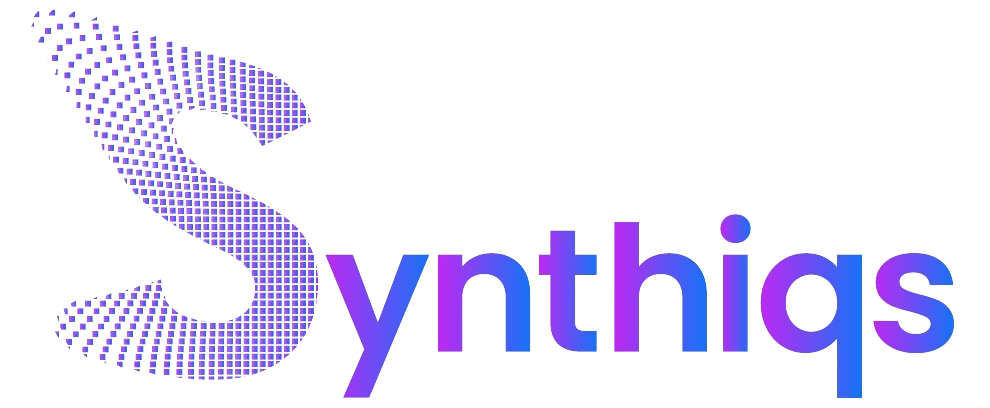




Kyle Peddro
July 28, 2023Your ui/ux blog is a treasure trove of design wisdom! I appreciate the practical insights and user-centric approach you emphasize. Your articles have been a great source of inspiration and guidance for improving digital experiences. Keep up the fantastic work
Griffin Foster
August 7, 2023Love your ui ux blog. It’s filled with practical tips and user-focused insights. Great job.